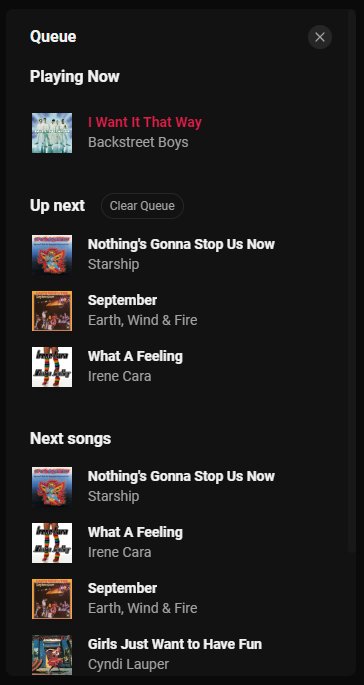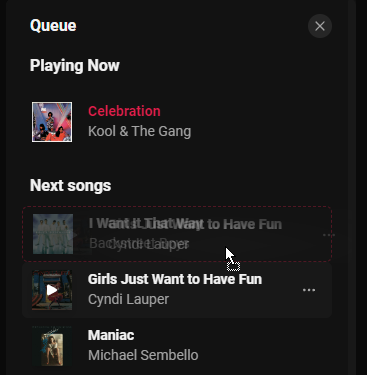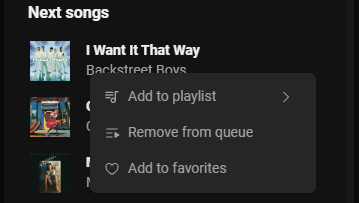How queue works?
Queue is a list of songs that you can add to play next. You can add or remove songs to the queue by clicking ’•••’ more actions button and clicking on ‘Add to Queue’ or ‘Remove from Queue’ button.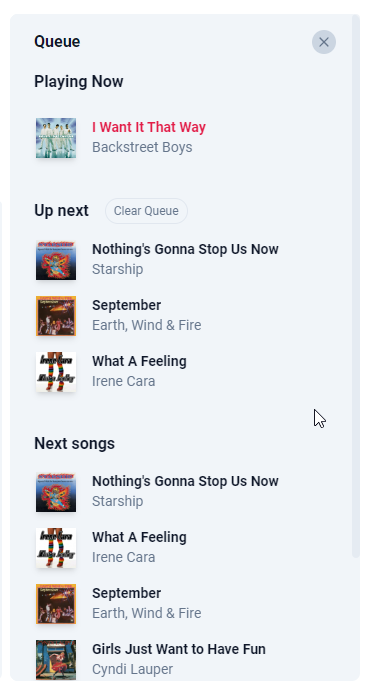
Queue list
1
Sorting
It is possible to sort a song by dragging and dropping it to the desired position in the queue list.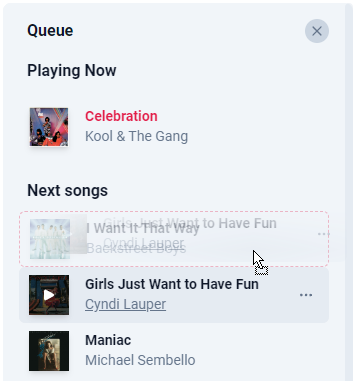
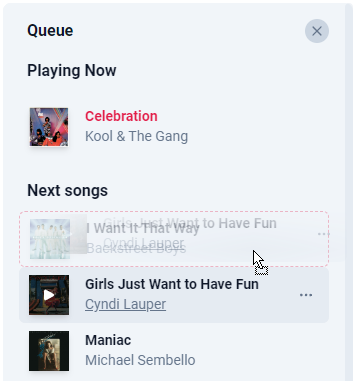
Sorting song on queue
2
Remove Songs
Click on ’•••’ more actions button to remove songs from the queue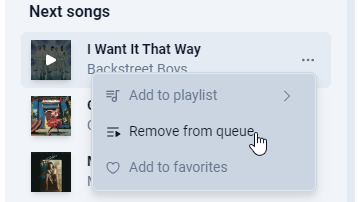
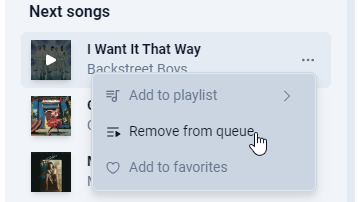
More actions
3
Clear Up Next List
Click on ‘Clear Queue’ button to remove all songs from the Up Next list