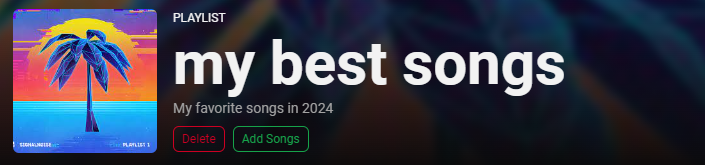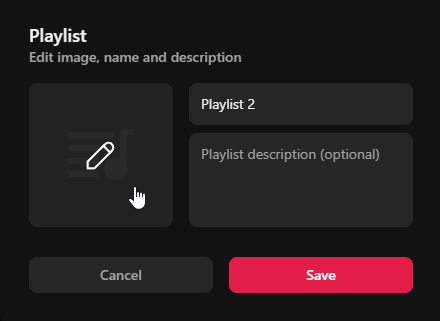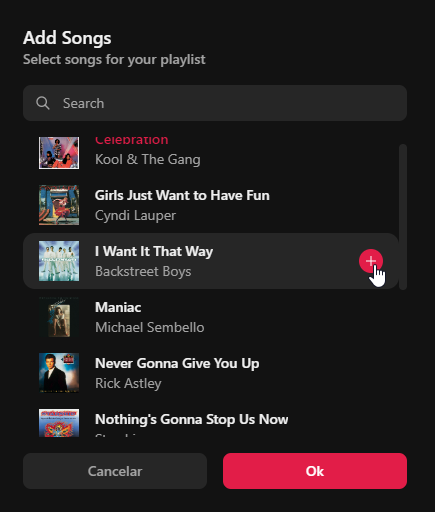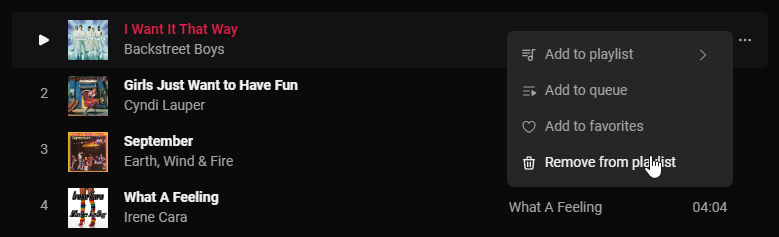How to create a playlist
1
Create a playlist
Click on ‘Add Playlist’ in the button in the menu sidebar
2
Edit
Click on pencil icon over playlist cover to edit the playlist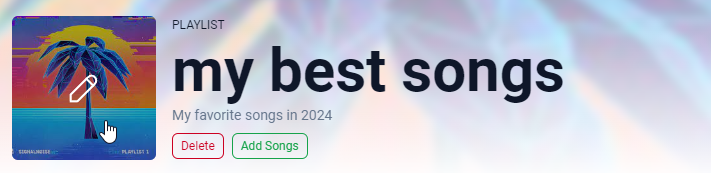
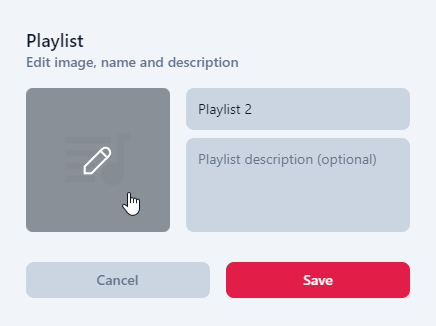
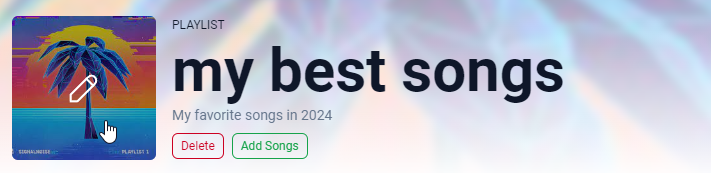
Edit playlist
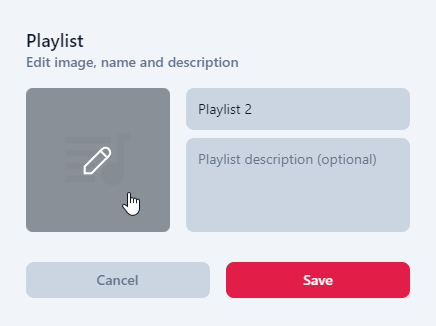
Edit playlist
3
Add Songs
Click on ‘Add Songs’ button to add songs to the playlist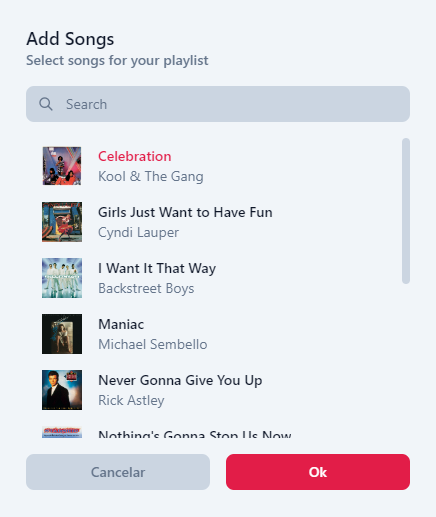
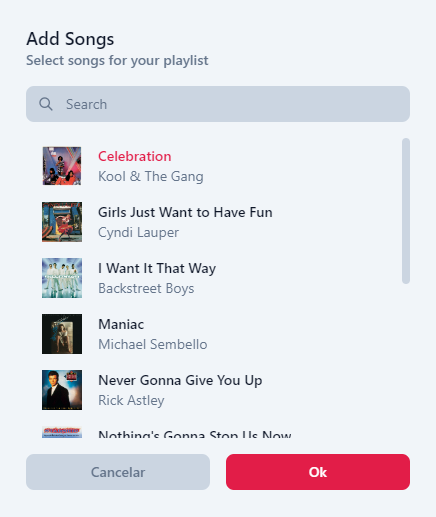
Add songs to playlist
4
Remove Songs
Click on ’•••’ more actions button to remove songs from the playlist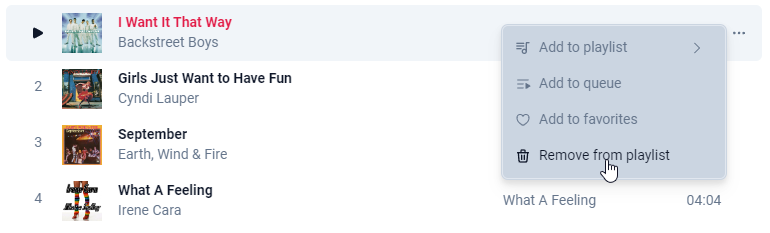
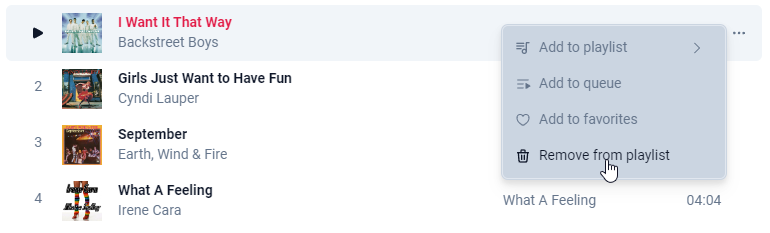
More actions
5
Delete Playlist
Click on ‘Delete’ button on top to delete the playlist