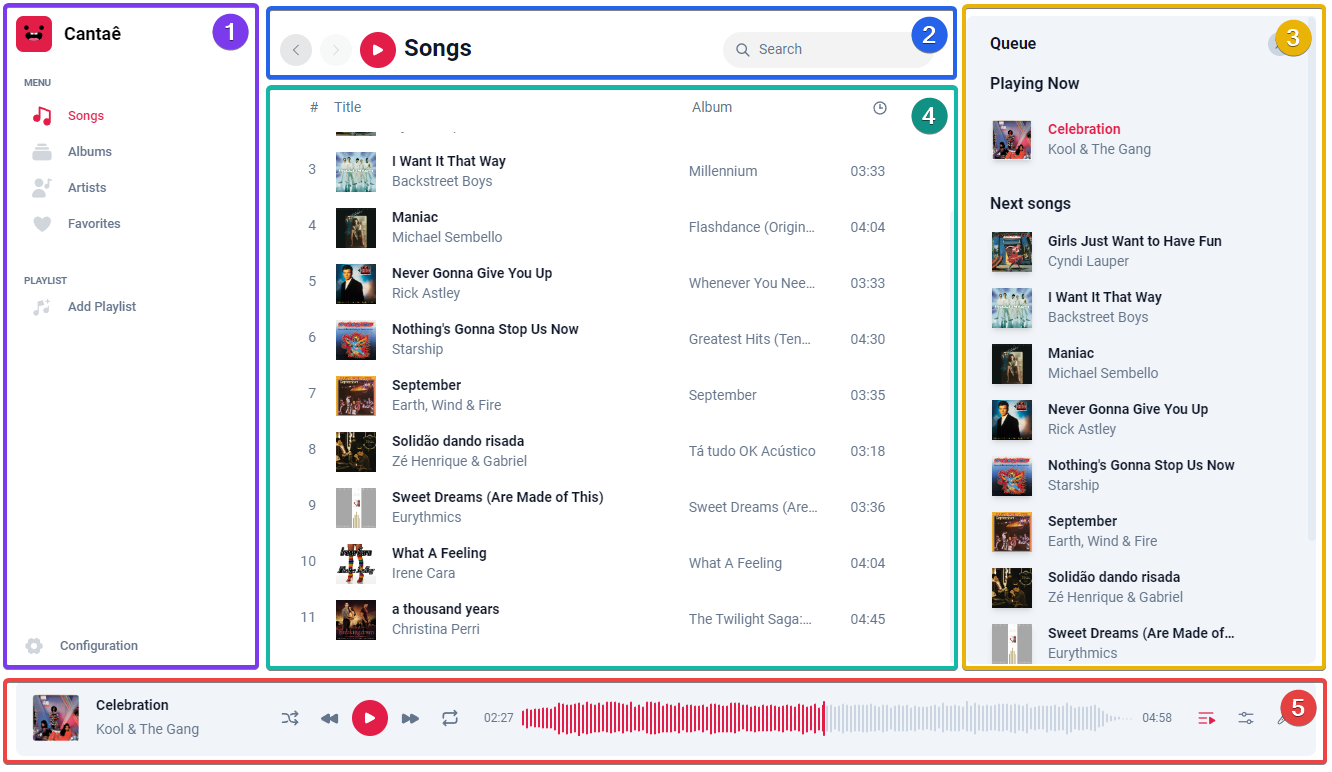
Topbar
The top bar contains the search bar and navigation button. Use the search bar to find songs, artists, and albums. The navigation button allows you to switch between different pages.
Cantaê has a simple and intuitive UI. The UI is divided into multiple sections
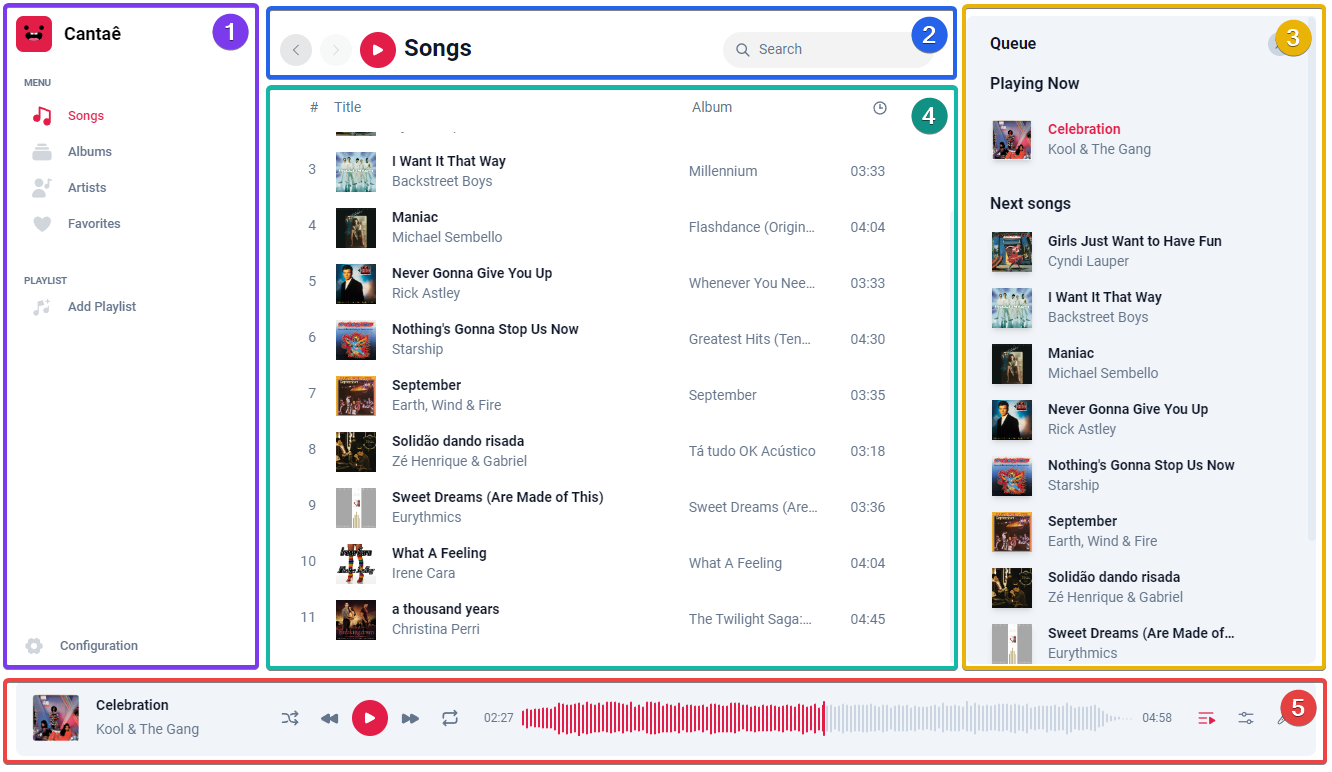
Topbar