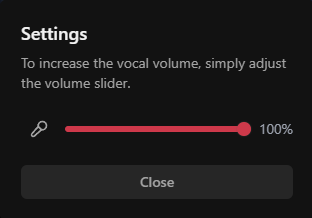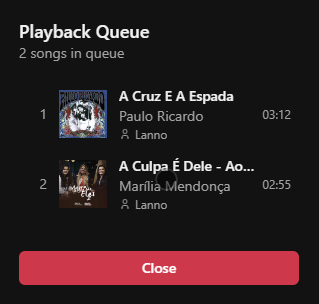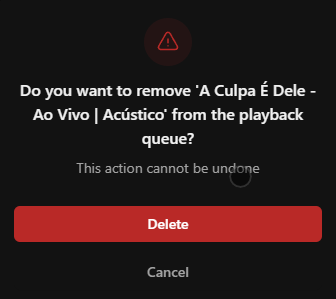Player tab
1
Adjusting the volume
You can adjust the volume of the song by dragging the volume slider to the desired level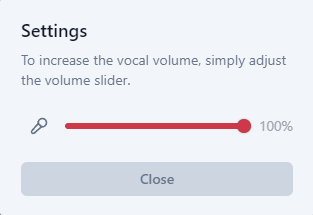
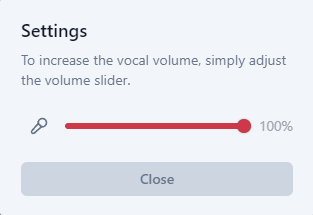
Adjusting the vocals volume
2
Send emoji reactions
Click on the emoji icon to send emoji reactions to the karaoke screen.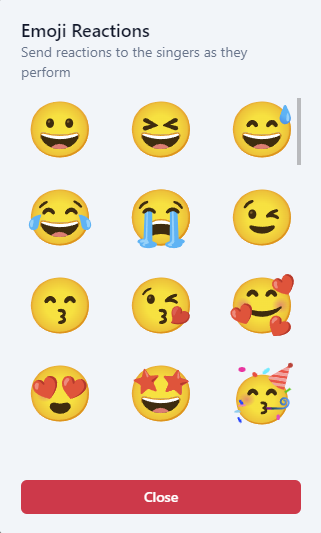
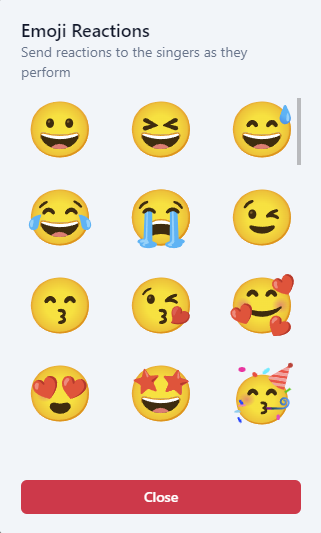
More actions
3
Playing or pausing
You can play or pause the song by clicking on the play button.
4
Queue
You can view the list of songs in the queue and remove your song by clicking on it.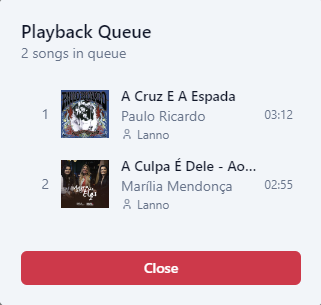
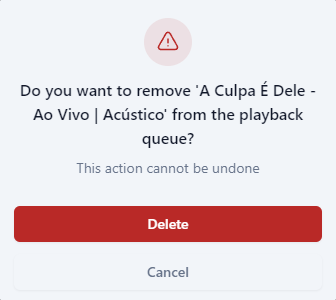
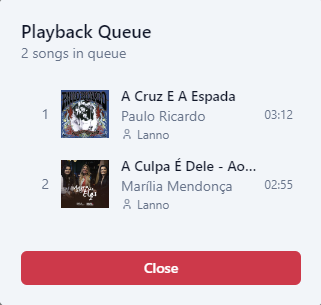
Queue list
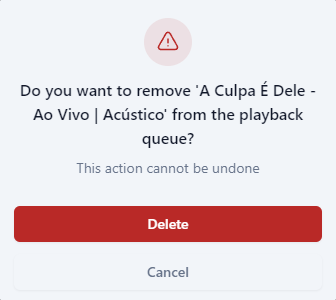
Remove song from queue
5
Lyrics
You can view the lyrics of the song in real time clicking on expanded button.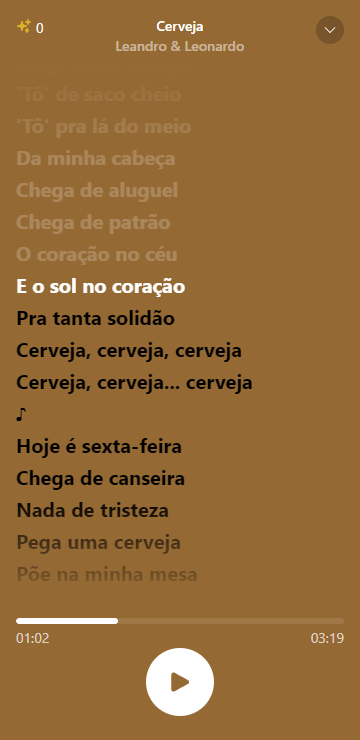
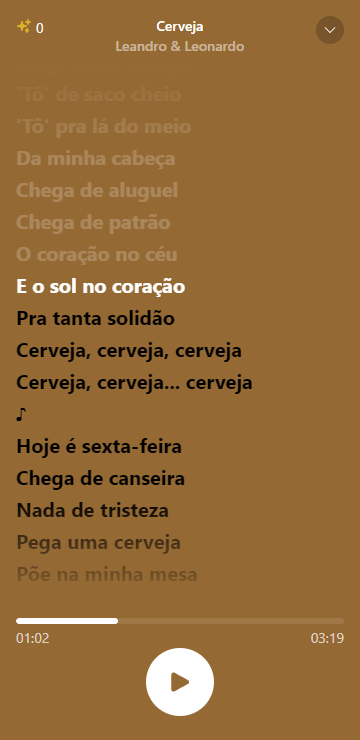
Lyrics